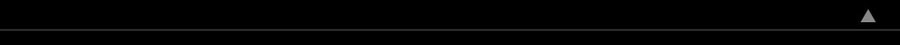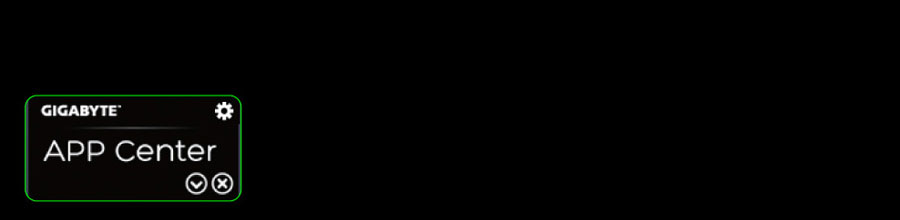 GIGABYTE App Center gives you easy access to a wealth of GIGABYTE apps that help you get the most from your GIGABYTE motherboard. Using a simple, unified user interface, GIGABYTE App Center allows you to launch all GIGABYTE apps installed on your system.
GIGABYTE App Center
 GIGABYTE EasyTune
• GIGABYTE EasyTune provides a simple and easy-to-use interface that allows users to fine-tune their system settings.
• Adjust system and memory clocks and voltages in a Windows environment. • System-related information display without the need to install additional software. 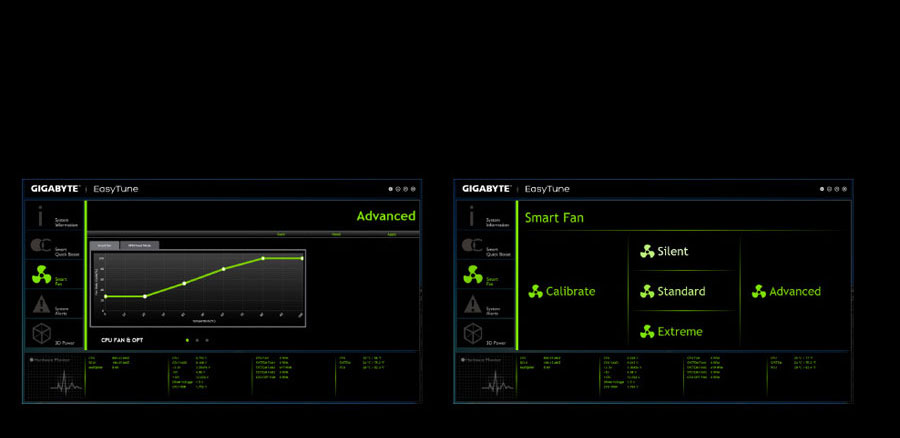 GIGABYTE Smart Fan 2
As well as offering more system fans than ever before, GIGABYTE 8 Series motherboards feature updated and improved CPU and system fan speed controls, with individual airflow and speed settings available via a dedicated digital controller. GIGABYTE Smart Fan 2 allows you to configure CPU fans and system fans.
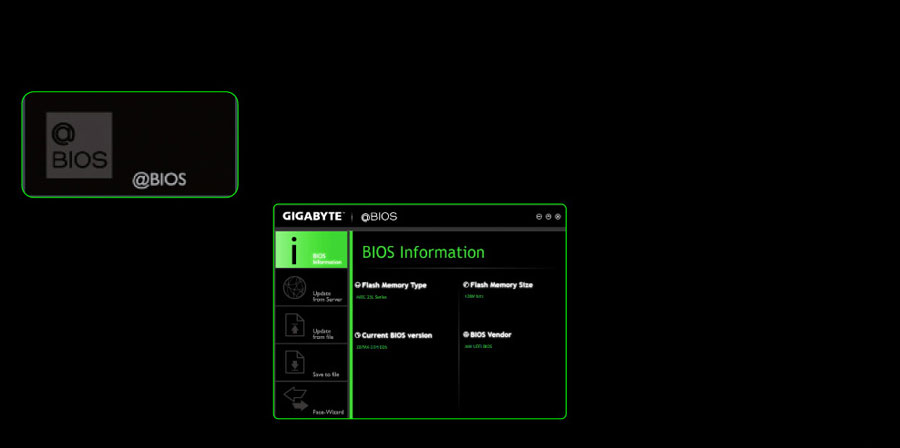 GIGABYTE @BIOS
The new and updated GIGABYTE @BIOS app allows you to update your system's BIOS from within Windows using a simple and slick graphical user interface by automatically downloading the latest version from the GIGABYTE servers.
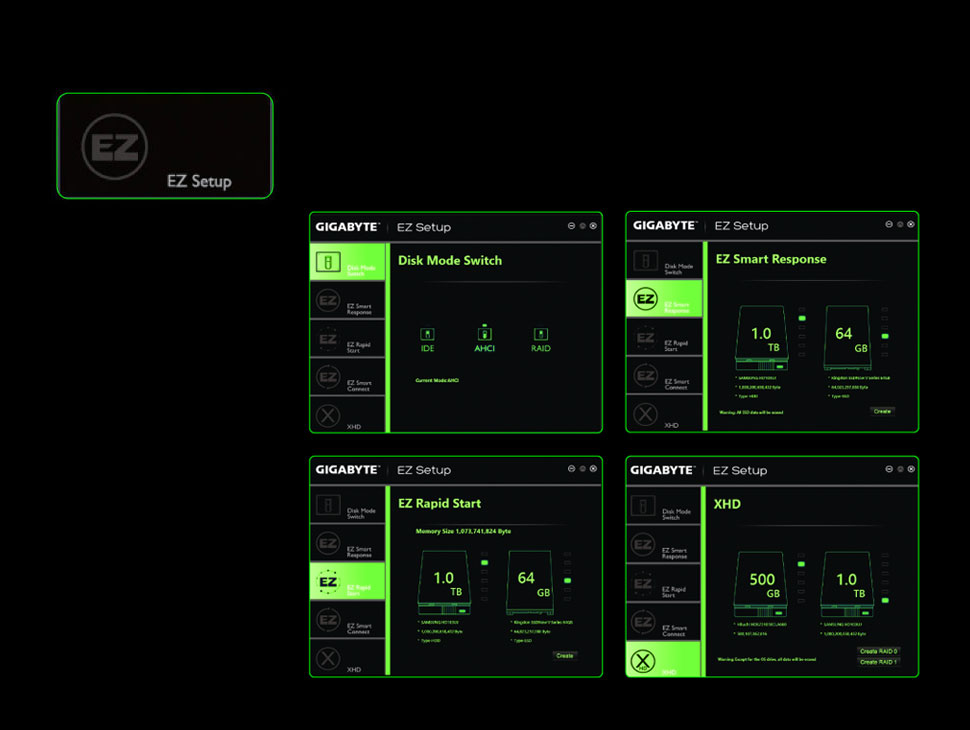 GIGABYTE EZ Setup
GIGABYTE EZ Setup łączy w sobie kilka kluczowych narzędzi mających na celu uproszczenie instalacji i konfiguracji kilku autorskich aplikacji GIGABYTE: Disk Mode Switch, Smart Connect, EZ Rapid Start oraz EZ Smart response.
 GIGABYTE Ultra Durable™ 4 Plus
GIGABYTE Ultra Durable™ 4 Plus debuts on GIGABYTE 8 Series motherboards, with a range of features and component choices that provide record-breaking performance, cool and efficient operation and extended motherboard lifespan.
Ultra Performance
GIGABYTE uses All Solid Caps (Capacitors) and Low RDS(on) MOSFETs which are rated to work at higher temperatures to provide a longer lifespan.
Kondensatory polimerowe
Tradycyjne kondensatory Lower RDS(on) MOSFET Design
Traditional MOSFET Design  GIGABYTE UEFI DualBIOS™
GIGABYTE motherboards feature GIGABYTE DualBIOS™, an exclusive technology from GIGABYTE that protects arguably one of your PC's most crucial components, the BIOS. GIGABYTE DualBIOS™ means that your motherboard has both a 'Main BIOS' and a 'Backup BIOS', making users protected from BIOS failure due to virus attack, hardware malfunction, improper OC settings or power failure during the update process. Bezpieczeństwo
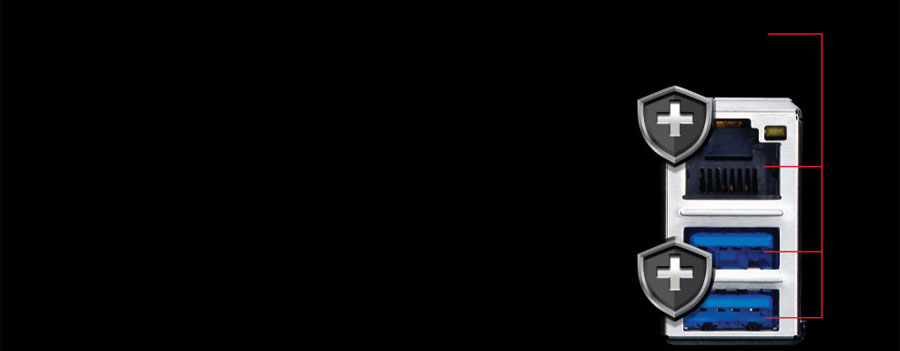 GIGABYTE 8 Series motherboards raise the bar in terms of protecting your system, providing advanced electrostatic discharge (ESD) protection for both your Ethernet LAN and USB ports, both common sources of ESD-related failures. Each LAN and USB port is paired with a dedicated protection filter that can withstand high electrostatic discharges, protecting your system from common electrical
surges and even direct lighting strikes. Ochrona przed zakłóceniami elektrostatycznymi (ESD)
High ESD Protection
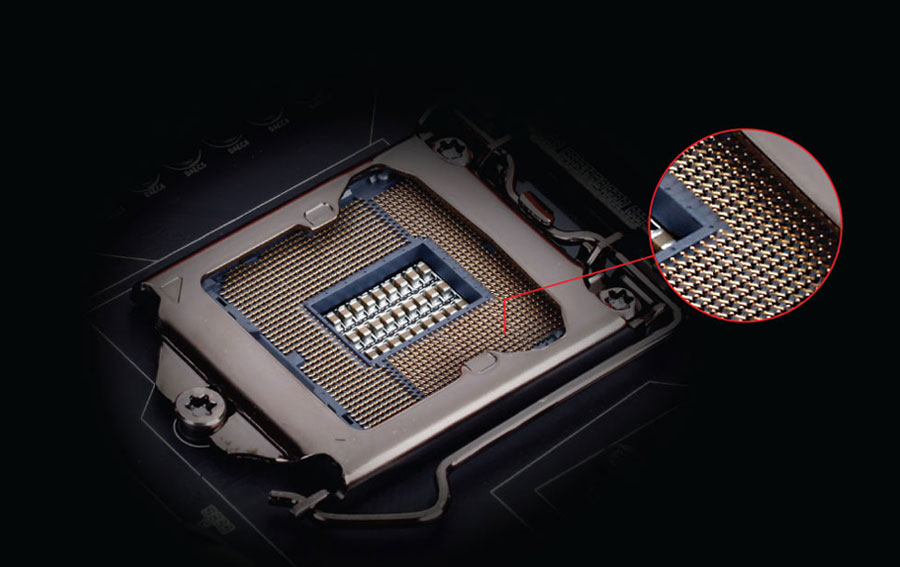 GIGABYTE 8 Series motherboards come equipped with a gold plated CPU socket, which means that enthusiasts can enjoy absolute reliability and longevity for the CPU socket overtime, without having any concerns about corroded pins and bad contacts.
15µ
Socket pokryty warstwą złota Socket pokryty warstwą złota
 On GIGABYTE 8 Series motherboards each USB port has its own dedicated power fuse that prevents unwanted USB port failure, helping to safe guard your important data during transfer.
Bezpiecznik do każdego portu USB
 GIGABYTE On/Off Charge technology allows you to charge your iPhone, iPad and iPod Touch regardless of whether your PC is on, in standby mode or even off. A derivative of GIGABYTE's highly acclaimed 3x USB Power feature, On/Off Charge enables devices to draw more current from GIGABYTE motherboard USB ports than standard USB ports allow, so that charging from your PC can be as fast as with a charger.
*Due to certain mobile phone limitations, users may need to connect the mobile phone to their PC before the PC enters S4/S5 mode to enable a quick charge from non On/Off Charge USB ports. Charging results may vary by model.
*Whether to support 3X USB power design, it may vary by models. Technologia On/Off Charge
|